Evasion Training Simulator
A downloadable game for Windows, macOS, and Linux
User, it's time to jump on in to your first training session: Evasion Training Simulator! Develop the skills to survive and elude tens of guards all the while unarmed! Run, crouch, and hide to make your way through the tough and obstacle filled level without dying.
-------
CONTROLS
Mouse -> Look
W/A/S/D -> Walk Around
W/A/S/D + Left Control -> Jog, then after 2 seconds Sprint
Space Bar -> Jump
Hold Left Shift -> Crouch
C -> Toggles Crouch On/Off
-------
I made this game in 30 hours, using Unreal Engine and its blueprint system. My main focus of this project was to learn how to add more controls to the character (e.g. crouching and running) and how to set up guard AI to shoot at the player; I didn't want to just take these off of the marketplace, I wanted to learn how to do it myself.
Some specific things I learned: I learned about animation blueprints, how to coordinate between the guard's BP and its anim BP, blend spaces, and assigning animations to skeletons. I lightly covered branch trees, black boards, and tasks when tackling the guard's AI. I learned how to add a health bar to the HUD, and more generally how to communicate between blueprints.
Most of the assets/objects are pre-made by Unreal, while the rest I got for free from Unreal's marketplace:
Crouch/Jogging -> https://www.unrealengine.com/marketplace/en-US/product/28fc3cc4332541e3b0037d67a...
Character Holding Rifle, Idle + Shooting Animations -> https://www.unrealengine.com/marketplace/en-US/product/animation-starter-pack
Rifle Skeleton/Animations -> https://www.unrealengine.com/marketplace/en-US/product/low-poly-shooter-pack-fre...
| Status | Released |
| Platforms | Windows, macOS, Linux |
| Author | Katelynn |
| Genre | Action |
| Tags | 3D, Short, Singleplayer, Unreal Engine |
Download
Install instructions
What to do after downloading the game (for Windows users):
- Navigate to your 'downloads' folder or wherever the game downloaded to
- The game is currently in a ZIP file called 'EvasionTrainingSimulator.zip'.
- Option 1: Right click it and click 'Extract All'. A window will appear and ask you where you want to extract the contents to. You may change this location if you wish. Press 'Extract'.
- Option 2: Open up the ZIP file by double clicking it. In that ZIP file, you should see a folder called 'EvasionTrainingSimulator'. Drag it out of the ZIP file to any folder / desktop / downloads.
- Option 1: Right click it and click 'Extract All'. A window will appear and ask you where you want to extract the contents to. You may change this location if you wish. Press 'Extract'.
- You should see a folder called 'EvasionTrainingSimulator'. Double click the folder to open it up. You should see a folder called 'WindowsNoEditor'. Double click to open it up. There are two folders, a file called 'katesproj', and a document. Double click on the file called 'katesproj' (not the folder called 'katesproj').
- When you open up the file, a blue window may appear which says 'Windows protected your PC'. Click 'More info'. It will give you details on what you're running. You may choose 'Run anyway' or 'Don't run', depending on whether you're still comfortable with running the game:)
- When you open up the file, a blue window may appear which says 'Windows protected your PC'. Click 'More info'. It will give you details on what you're running. You may choose 'Run anyway' or 'Don't run', depending on whether you're still comfortable with running the game:)
- Game is now open! Click left escape to exit the game at any time.


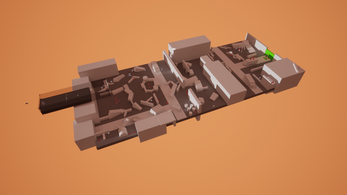



Leave a comment
Log in with itch.io to leave a comment.